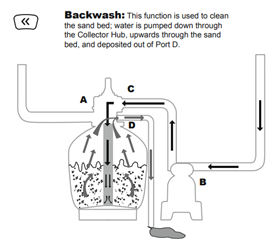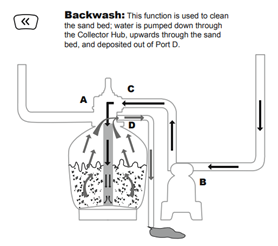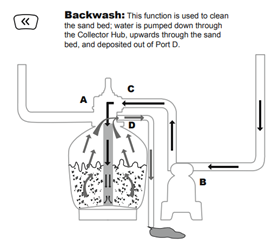Product Support
Heater Error Codes
If the above troubleshooting steps do not resolve the issue please contact our Customer Care team below.
If you need any further assistance please contact our Customer Care team below.
If you need any further assistance please contact our Customer Care team below.
What type of pump are you using with your pool?
Filter pump troubleshooting Sand filter pump troubleshootingIf you need any further assistance please contact our Customer Care team below.
If the above troubleshooting does not resolve the problem, please contact our Customer Care team below for further advice and they will assist you further. If you are no longer within your warranty period replacement parts can be purchased here.
If you are experiencing any of the below with your pool liner we recommend running through the relevant troubleshooting steps:
If you need any further assistance please contact our Customer Care team below.
Oh no! We're sorry to hear that you are looking to make a warranty claim. Rest assured we'll do everything we can to ensure you can start using your Bestway product as soon as possible. Our troubleshooting steps will potentially fix the problem without needing to contact us, so we need you to read our guides first before submitting a warranty claim. You can find these within our Product Support section. If you have tried troubleshooting and it didn't solve the issue, please start our warranty claim procedure here.
Get help with your Lay‑Z‑Spa inflatable. Find out the causes and the solutions to bulging, deflating and more.
Bulging Lay-Z-Spa inflatable lid Deflating Lay-Z-Spa inflatable lid Lay-Z-Spa inflatable lid is too smallHere you’ll find information to help you with your Lay‑Z‑Spa top cover, including causes and solutions to any issues you may encounter:
Lay-Z-Spa top cover flaking Lay-Z-Spa top cover discolouration Lay-Z-Spa top cover is too big Lay-Z-Spa top cover is too small Lay-Z-Spa top cover seams have split Lay-Z-Spa cover clips are brokenHere you’ll find information to help you with your Lay‑Z‑Spa liner, including causes and solutions to any issues you may encounter, such as bulging, deflating, leaking and much more.
Bulging Lay-Z-Spa Liner Deflating Lay-Z-Spa liner Water leaking from Lay-Z-Spa liner Lay-Z-Spa liner too small Lay-Z-Spa liner discolouration Unable to attach the Lay-Z-Spa pump Unable to remove Lay-Z-Spa filter housing Deflating seats / backrest (Lay-Z-Spa Maldives & Palma only)